What Are the Benefits of D365 Training Finance and Operations?
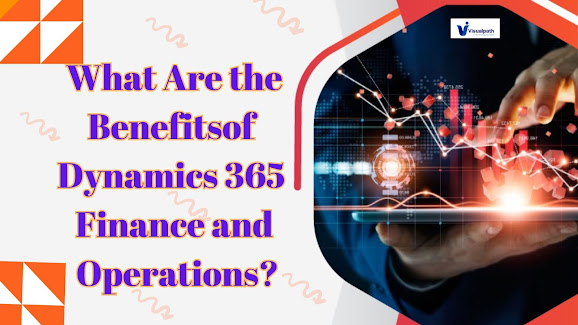
What Are theBenefits of D365 Training Finance and Operations? Dynamics 365 Course is an integrated enterprise resource planning (ERP) solution that helps organizations optimize their financial and operational processes. Designed for large and medium-sized businesses, it combines advanced financial management capabilities with streamlined operations, offering a wide range of features that drive efficiency, scalability, and data-driven decision-making. Here are some key benefits of Dynamics 365 Finance and Operations: 1. Comprehensive Financial Management Dynamics 365 Finance and Operations offers robust financial management tools that cover everything from general ledger, accounts payable and receivable, to asset management and cash flow forecasting. This enables businesses to automate day-to-day financial tasks and processes, improving accuracy and reducing the risk of manual errors. It also provides real-time visibility into financial health, allowing fi...
.jpg)
%20In%20Ms%20Dynamics%20365%20F&O.jpg)


